AMX CSG-580 Spécifications Page 1
Naviguer en ligne ou télécharger Spécifications pour Mise en réseau AMX CSG-580. AMX CSG-580 Specifications Manuel d'utilisatio
- Page / 64
- Table des matières
- MARQUE LIVRES




- Operation/Reference Guide 1
- SIP Communications Gateway 1
- Table of Contents 5
- Overview 7
- CSG Specifications 8
- CSG Interface 8
- Installation 10
- FIG. 1 CSG - Ports/LEDs 10
- Understanding the LEDs 11
- Pin Assignments 12
- Installing the Hardware 13
- Mounting the CSG 14
- Configuration 19
- Subsequent Logons to the CSG 20
- Administrative Options 21
- Change Password 22
- Restore Factory Defaults 23
- Backup/Restore 24
- System Options 25
- Global Settings 31
- Telephony Options 33
- Codec Preferences dialog box 35
- Conferencing 36
- Voice Mail 37
- Service Providers 44
- Call Rules 45
- Call Types 46
- FIG. 30 Incoming Calls page 48
- Voice Menus 49
- Voice Menu Options 51
- Record a Menu 53
- Call Parking 54
- Ring Groups 55
- Active Channels 57
- Touch Panel Configuration 59
- SIP Settings Options 60
- Setup Pages 63
Résumé du contenu
Operation/Reference GuideControl System AccessoriesCSGSIP Communications GatewayCSG-500, CSG-544, CSG-580Last Updated: 10/10/2008
Installation4CSG SIP Communications GatewayThe example shown is configured with four FXO and four FXS ports, model CSG-544.FIG. 1 CSG - Ports/LEDsFXS
Installation5CSG SIP Communications GatewayUnderstanding the LEDsThere are 14 LEDs on the front panel of the CSG. The eight LEDs corresponding to the
Installation6CSG SIP Communications GatewayPin AssignmentsThe following tables describe the pin assignments for the different ports on the CSG.If you
Installation7CSG SIP Communications GatewayInstalling the Hardware1. Connect an Ethernet cable connected to your network to the Network port on the ba
Installation8CSG SIP Communications GatewayMounting the CSGFIG. 3 illustrates the proper mounting installation options for wall mounting the unit: Ins
Installation9CSG SIP Communications GatewayThere are indicators on both the bracket and the mounting clips to show which end is the “top” to ensure co
Installation10CSG SIP Communications GatewayFIG. 5 illustrates the correct mounting orientation of the DIN Rail Mounting Bracket: FIG. 6 illustrates t
Installation11CSG SIP Communications GatewayYou can also mount the CSG by attaching the mounting brackets to the bottom of the unit. FIG. 7 displays t
Installation12CSG SIP Communications Gateway
Configuration13CSG SIP Communications GatewayConfigurationThe CSG comes pre-installed with a web-based configuration tool you can use to configure you
AMX Limited Warranty and DisclaimerAll products returned to AMX require a Return Material Authorization (RMA) number. The RMA number is obtained from
Configuration14CSG SIP Communications GatewaySubsequent Logons to the CSGThe method described above will work to log onto the configuration tool of th
Configuration15CSG SIP Communications GatewayAdministrative OptionsThe CSG provides you with options to modify the existing elements of or add feature
Configuration16CSG SIP Communications GatewayThe following table lists the options on the Local Extensions page:Change PasswordThe Change Password pag
Configuration17CSG SIP Communications GatewayFIG. 4 Change Password pageTo change the administrator password, enter the new password in the Enter New
Configuration18CSG SIP Communications GatewayBackup/RestoreBackup is a housekeeping option that enables you to back up your CSG settings to preserve y
Configuration19CSG SIP Communications GatewayUpgrading FirmwareWhen firmware upgrades are available, you can download and install them on the Upgrade
Configuration20CSG SIP Communications GatewayFIG. 9 Networking Configuration page - Main tabThe following table lists the options on the Main tab of
Configuration21CSG SIP Communications GatewayFIG. 10 displays the WAN Network tab of the Networking Configuration page. You can access this page by se
Configuration22CSG SIP Communications GatewayFIG. 11 displays the IP Phones tab of the Networking Configuration page. You can access this page by sele
Configuration23CSG SIP Communications GatewayFIG. 12 displays the Timezones tab of the Networking Configuration page. You can access this page by sele
Safety Certification and Agency ApprovalsiiiCSG SIP Communications GatewaySafety Certification and Agency ApprovalsSafety US/CSA 60950 IEC 60950 AS
Configuration24CSG SIP Communications GatewayFIG. 13 Networking Configuration page - Operation Mode tab
Configuration25CSG SIP Communications GatewayThe options on the Operation Mode tab specify operational mode settings for your CSG which can vary betwe
Configuration26CSG SIP Communications GatewayFIG. 14 SIP Global Configuration pageAfter configuring the numerous options as appropriate, you can clic
Configuration27CSG SIP Communications GatewayTelephony OptionsThe Telephony tab enables you establish all of your telephone settings such as user exte
Configuration28CSG SIP Communications GatewayUser Configuration Options (Continued)Option DescriptionE-mail This field enables you to enter an e-mail
Configuration29CSG SIP Communications GatewaySetting Codec PreferencesFor each user extension, you can allow or disallow specific codecs to be used. P
Configuration30CSG SIP Communications GatewayConferencingEvery company reaches the point of needing more people on a phone call than it can effectivel
Configuration31CSG SIP Communications GatewayVoice MailVoice mail is an available option for every extension in CSG. The relationship between the exte
Configuration32CSG SIP Communications GatewayFIG. 19 Voice Mail Configuration page
Configuration33CSG SIP Communications GatewayTo configure the voice mail for an extension, select the extension from the available list on the left si
Safety Certification and Agency ApprovalsivCSG SIP Communications Gateway
Configuration34CSG SIP Communications GatewayFIG. 20 Voice Menus Configuration pageOn this page, enter your SMTP server and port in the appropriate f
Configuration35CSG SIP Communications GatewayVoice Mail E-mail ConfigurationOn the Voice Mail Configuration page, if you indicate you want an extensio
Configuration36CSG SIP Communications GatewayFIG. 22 Queue Extension Configuration pageTo create a new calling queue, click New. The next available e
Configuration37CSG SIP Communications GatewayQueue Extension Configuration Options (Continued)Option DescriptionStrategy This option enables you to ch
Configuration38CSG SIP Communications GatewayService ProvidersThe CSG generically identifies the carriers used to reach your local phone carrier, long
Configuration39CSG SIP Communications GatewayFIG. 25 Add Service Provider dialog box - VoIPFIG. 26 Add Service Provider dialog box - Custom VoIPSele
Configuration40CSG SIP Communications GatewayFIG. 27 Call Rules pageThe CSG provides six default call types. You can edit or delete each default call
Configuration41CSG SIP Communications GatewayThe routing defaults for the CSG are a basic feature for the jurisdiction of calls. Calls to Canada, Guam
Configuration42CSG SIP Communications GatewayFIG. 29 Create New Dial Plan dialog box3. In the Dial Plan Name field, enter a name for the dial plan.4.
Configuration43CSG SIP Communications GatewayFIG. 31 Set Rule dialog box3. Select an option to route from the Route drop-down combo box. You can choo
Table of ContentsvCSG SIP Communications Gateway Operations/Reference GuideTable of ContentsSafety Certification and Agency Approvals ...
Configuration44CSG SIP Communications Gateway FIG. 32 Voice Menus Configuration pageClick Telephony | Voice Menus to open the Voice Menus Configurati
Configuration45CSG SIP Communications GatewayFIG. 33 Add New Step dialog boxThe following table lists the available voice menu options:Voice Menu Opt
Configuration46CSG SIP Communications GatewayTo create a new configuration for a specific extension, click New. The following table lists the options
Configuration47CSG SIP Communications Gateway5. Specify the actions for digits 0-9 as well as *, #, t, and i. The options available are: Disabled - T
Configuration48CSG SIP Communications GatewayFIG. 35 Record a new voice menu dialog boxThe following table displays the available options on this pag
Configuration49CSG SIP Communications GatewayThe following table displays the available options on this page:You can park a call using either an analo
Configuration50CSG SIP Communications GatewayFollow these steps to create a ring group:1. Click the Telephony tab on the main page and select Ring Gro
Configuration51CSG SIP Communications GatewayActive ChannelsThe Active Channels Configuration page provides you with a remote view of the active calls
Configuration52CSG SIP Communications Gateway
Touch Panel Configuration53CSG SIP Communications GatewayTouch Panel ConfigurationAMX Modero panels feature on-board Setup pages. You can use the opti
viCSG SIP Communications Gateway Operations/Reference GuideTable of ContentsTelephony Options ...
Touch Panel Configuration54CSG SIP Communications GatewayFIG. 3 SIP Settings pageThe following table describes the features on this page: SIP Sett
Touch Panel Configuration55CSG SIP Communications GatewaySetting Up Your Touch Panel to Work with Your CSGFollow these steps to configure your touch p
Touch Panel Configuration56CSG SIP Communications Gateway
Setup Pages57CSG SIP Communications Gateway
10/08 ©2008 AMX. All rights reserved. AMX and the AMX logo are registered trademarks of AMX. AMX reserves the right to alter specifications without
CSG SIP Communications Gateway1CSG SIP Communications GatewayCSG SIP Communications GatewayOverviewThe CSG SIP Communications Gateway is a stand alone
CSG SIP Communications Gateway2CSG SIP Communications GatewayCSG SpecificationsThe following table lists the specifications for the CSG.CSG InterfaceT
Installation3CSG SIP Communications GatewayInstallationUnpacking the UnitWhen you unpack your unit, carefully inspect it for any damage that may have
Plus de documents pour Mise en réseau AMX CSG-580

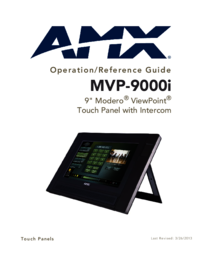
 (1 pages)
(1 pages)







Commentaires sur ces manuels